Overclocking vs. Turbo Boost: What’s the Difference and When to Use Each?
Table of Contents
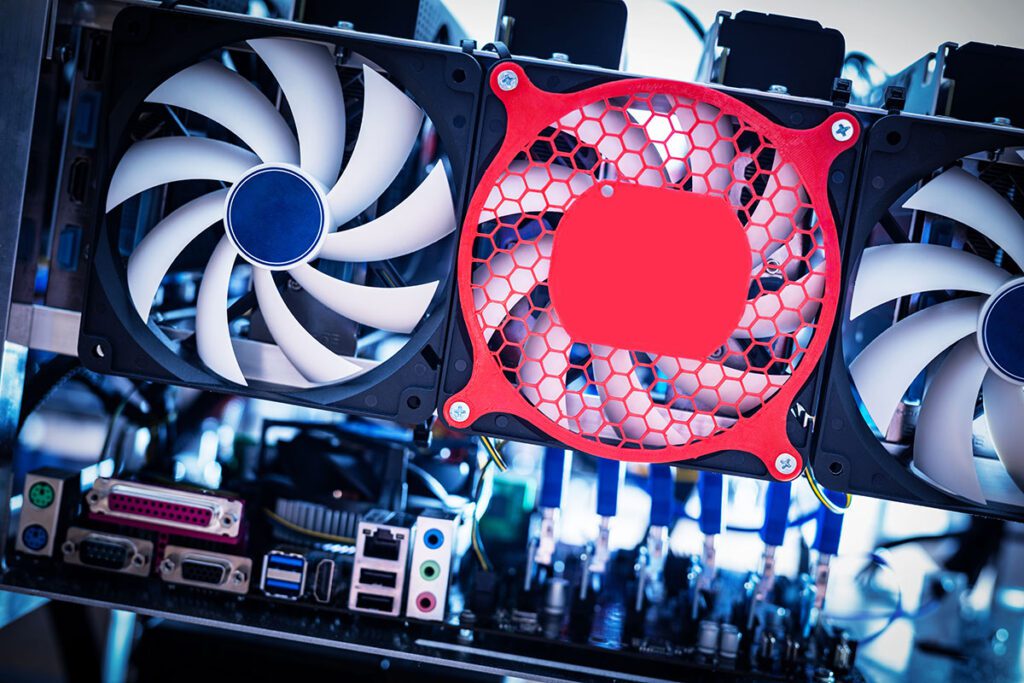
1. Introduction
(Overclocking vs. Turbo Boost: What’s the Difference and When to Use Each?)
If you want your computer to run faster, you might have heard about overclocking and Turbo Boost. These methods help improve your CPU’s performance, but they work in different ways. Knowing the differences between them can help you choose the best method for your needs.
2. What is Overclocking?
(Overclocking vs. Turbo Boost: What’s the Difference and When to Use Each?)
Overclocking means making your CPU run faster than it was designed to. This can give you better performance for tasks like gaming or video editing.
- Why Overclock? People overclock their CPUs to get more speed and better performance in demanding tasks. If you play games or use software that needs a lot of power, overclocking can make things run smoother.
- How It Works: Your CPU’s speed is measured in GHz (gigahertz). Overclocking increases this speed by adjusting settings like the clock multiplier. For example, if your CPU normally runs at 3.5 GHz, overclocking might push it to 4.0 GHz or more.

3. What is Turbo Boost?
(Overclocking vs. Turbo Boost: What’s the Difference and When to Use Each?)
Turbo Boost is a feature found in Intel CPUs (AMD has a similar feature called Precision Boost). It automatically makes your CPU run faster when it needs to.
- Why Use Turbo Boost? Turbo Boost is handy for users who want extra performance without making manual adjustments. It’s good for when you need a speed boost but don’t want to worry about settings.
- How It Works: Turbo Boost checks how much work your CPU needs to do and how hot it is. If everything is okay, it speeds up the CPU temporarily to handle demanding tasks.
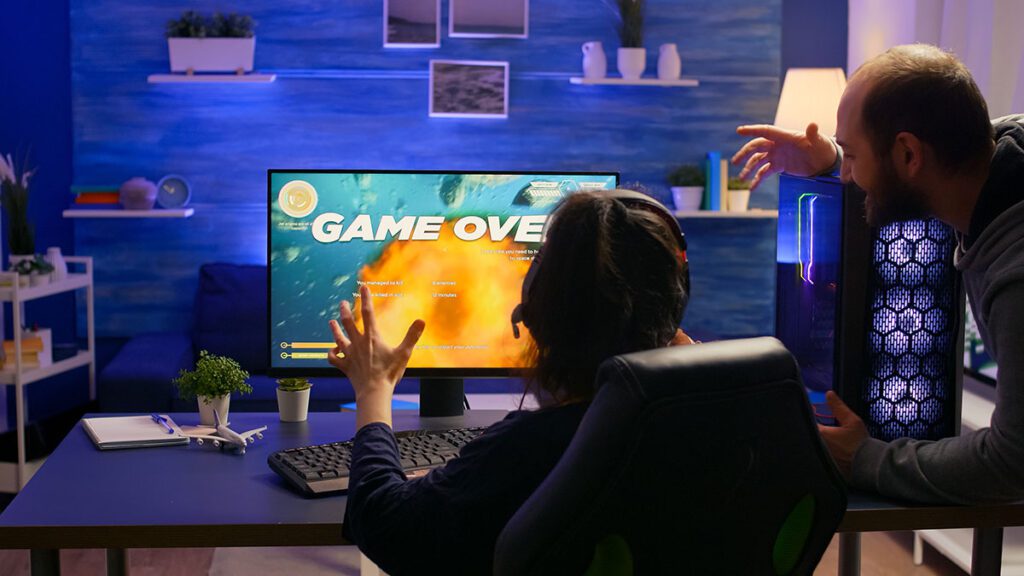
4. How Do Overclocking and Turbo Boost Work?
(Overclocking vs. Turbo Boost: What’s the Difference and When to Use Each?)
Here’s how each method works:
- Overclocking: This involves changing settings like the CPU’s clock multiplier and base clock. Increasing these settings makes your CPU run faster. You might also need to raise the CPU’s voltage to keep it stable, but this can make your system hotter.
- Turbo Boost: This feature automatically adjusts your CPU’s speed based on its current workload and temperature. It increases the speed only when needed and goes back to normal when the workload decreases.
- Static vs. Dynamic: Overclocking is a constant adjustment, meaning your CPU runs at the overclocked speed all the time. Turbo Boost is dynamic, meaning it only speeds up the CPU when necessary and then slows down when it’s not needed.

5. Comparing Performance: Which One Works Better?
(Overclocking vs. Turbo Boost: What’s the Difference and When to Use Each?)
Both methods can improve performance, but they do so in different ways:
Overclocking for High Performance: Overclocking can give you a significant performance boost, especially if your CPU is being used heavily. It’s often used by gamers or professionals who need maximum performance.
Turbo Boost for Efficiency: Turbo Boost is more automatic and efficient. It’s great for everyday tasks where you don’t need constant high speed, such as browsing the web or running simple programs.
Benchmarking: Tests show that overclocking often provides a bigger boost in performance, especially for applications using all CPU cores. Turbo Boost is better for quick, temporary boosts in performance.

6. When to Use Overclocking or Turbo Boost
(Overclocking vs. Turbo Boost: What’s the Difference and When to Use Each?)
Choosing between overclocking and Turbo Boost depends on what you need:
- Gaming: Overclocking can improve gaming performance, especially in games that rely on high CPU speeds. Turbo Boost is useful for casual gamers who want better performance without extra setup.
- Video Editing: For tasks like video editing, overclocking can make a big difference because it provides sustained high performance. Turbo Boost is less effective for long, demanding tasks.
- Everyday Use: For simple tasks like web browsing, Turbo Boost is usually enough. Overclocking is not necessary and can increase power use and heat.
- Professional Use: If you use software that needs high single-core performance (like CAD or music production software), Turbo Boost is helpful. For multi-core tasks (like 3D rendering), overclocking is better.
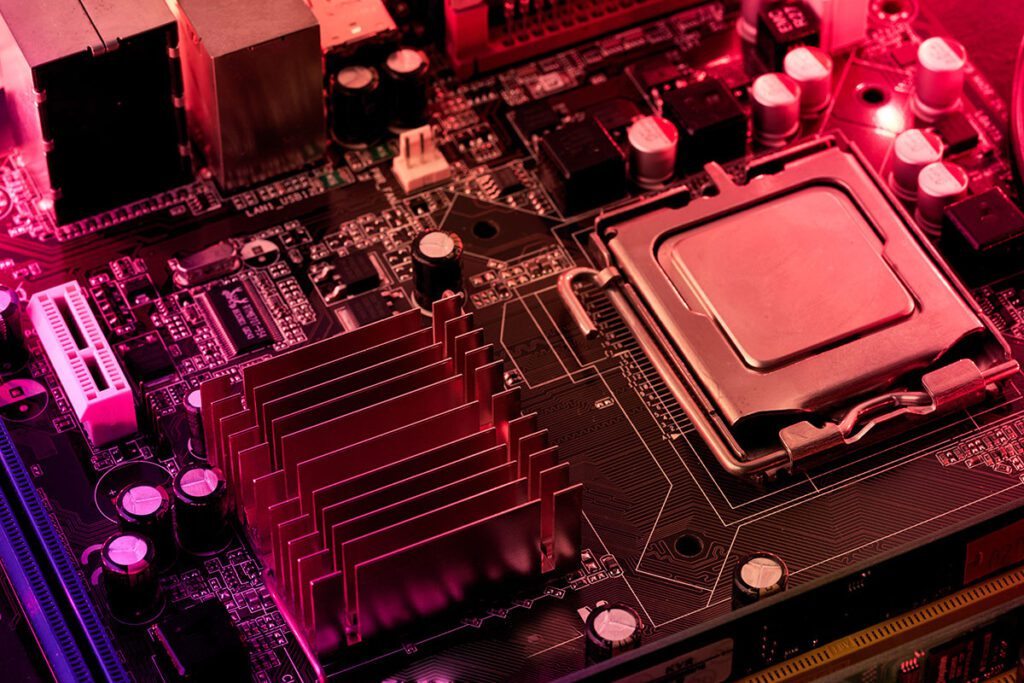
7. Risks and Precautions: Keeping Your System Safe
(Overclocking vs. Turbo Boost: What’s the Difference and When to Use Each?)
Both overclocking and Turbo Boost have risks:
Overclocking Risks: Overclocking can cause your CPU to overheat, become unstable, or even get damaged if not done correctly. Make sure your cooling system is good and monitor your CPU’s temperature.
Turbo Boost Risks: Turbo Boost is safer because it operates within the CPU’s designed limits, but it can still make your system hotter. Ensure your cooling is adequate to handle the extra heat.
Safety Tips: Use monitoring software like Monitor or Core Temp to watch your CPU temperatures. Stress tests your system after overclocking to check stability and avoid crashes.
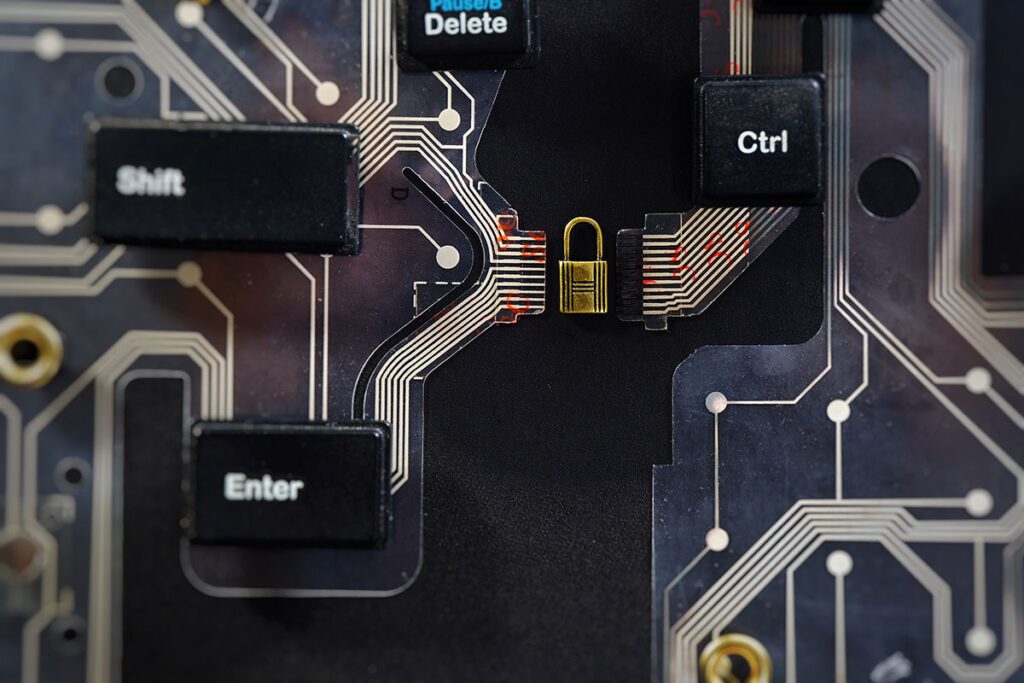
8. Which CPUs Support These Features?
(Overclocking vs. Turbo Boost: What’s the Difference and When to Use Each?)
Not all CPUs support overclocking or Turbo Boost:
Intel CPUs: Intel’s K and X series CPUs can be overclocked. Most modern Intel CPUs also have Turbo Boost.
AMD CPUs: Many AMD Ryzen CPUs can be overclocked and also support Precision Boost.
Laptop vs. Desktop: Overclocking is less common in laptops due to cooling limitations. Turbo Boost is more common in laptops because it operates within safe limits.
Motherboards: For overclocking, you need a compatible motherboard. Intel users often need a Z-series motherboard, while AMD users need a B or X-series motherboard.

9. How They Affect Your CPU’s Lifespan
(Overclocking vs. Turbo Boost: What’s the Difference and When to Use Each?)
Both methods can impact how long your CPU lasts:
Overclocking and Wear: Running your CPU at higher speeds all the time can wear it out faster and may shorten its lifespan. High temperatures and voltages can speed up this process.
Turbo Boost and Longevity: Turbo Boost is generally easier on your CPU since it only speeds up when necessary and stays within safe limits. However, frequent use can still have some effect over time.
Extending Lifespan: To help your CPU last longer, keep it cool with good cooling solutions and avoid extreme overclocking. Monitor temperatures and avoid running your CPU at maximum speeds all the time.
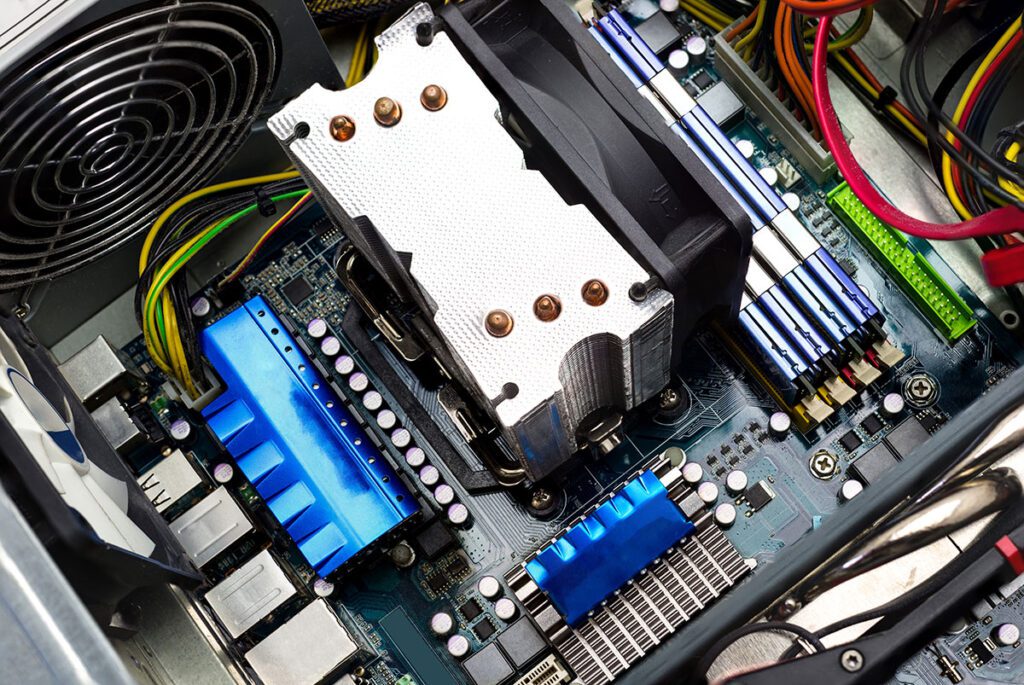
10. Power Usage: How Each Method Affects Energy
(Overclocking vs. Turbo Boost: What’s the Difference and When to Use Each?)
Overclocking and Turbo Boost affect how much power your CPU uses:
Overclocking Power Use: Overclocking increases power consumption because the CPU is running faster and often at higher voltages. This can lead to higher electricity bills and more heat.
Turbo Boost Power Use: Turbo Boost increases power use only temporarily when the CPU needs more performance. It generally uses less power than constant overclocking.
Power Efficiency: For everyday tasks, Turbo Boost is more power-efficient. Overclocking is better suited for high-performance needs where power consumption is less of a concern.

11. Tools for Managing Overclocking and Turbo Boost
(Overclocking vs. Turbo Boost: What’s the Difference and When to Use Each?)
There are tools and software to help you manage overclocking and Turbo Boost:
Overclocking Software: Programs like MSI Afterburner or Intel Extreme Tuning Utility (XTU) can help you adjust settings and monitor your CPU.
Turbo Boost Management: Turbo Boost is managed automatically by the CPU, so you don’t need special tools for it. Just make sure your system’s cooling is up to the task.
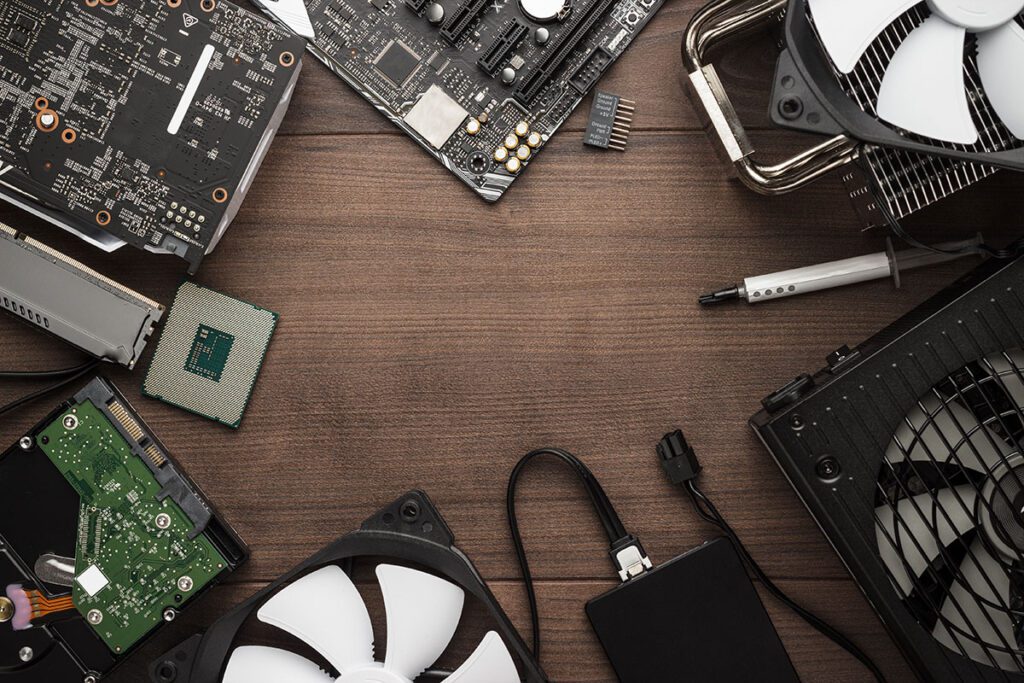
12. When to Choose One Over the Other
(Overclocking vs. Turbo Boost: What’s the Difference and When to Use Each?)
Deciding when to use overclocking or Turbo Boost depends on your needs:
Use Overclocking When: You need maximum performance for demanding tasks like gaming or video editing and have a good cooling system.
Use Turbo Boost When: You want automatic performance boosts for everyday tasks and prefer a balance between performance and energy efficiency.
13. Extra Tips: Combining Overclocking and Turbo Boost
(Overclocking vs. Turbo Boost: What’s the Difference and When to Use Each?)
You can use both methods together for even better performance:
Combining Techniques: Some users combine overclocking with Turbo Boost to get the best of both worlds. Turbo Boost can handle short bursts of high performance, while overclocking provides a general speed increase.
Balancing Act: Make sure your cooling system can handle the extra heat from both methods and monitor temperatures to prevent overheating.
14. Conclusion: Making the Right Choice
Both overclocking and Turbo Boost have their advantages and are useful in different situations. Overclocking is great for maximum performance, while Turbo Boost offers automatic and efficient boosts. Choose the method that best fits your needs and make sure to monitor your system’s health to keep everything running smoothly.
https://www.basketball-reference.com
https://www.sportingnews.com/in/nba
Please check for articles on other categories
Appeal to www.USAinfy.com Readers
Thank you for visiting www.USAinfy.com! We greatly value your presence here and your interest in our articles. Your thoughts and feedback are incredibly important to us, and we’d love to hear from you. Please take a moment to leave a comment on our articles and share your insights. Your feedback helps us improve and deliver more content that matters to you.
If you enjoyed the article or found it helpful, don’t forget to share it with your friends and family. Together, we can continue building a community that stays informed and engaged. Let us know what you think, and feel free to share your suggestions for future topics!